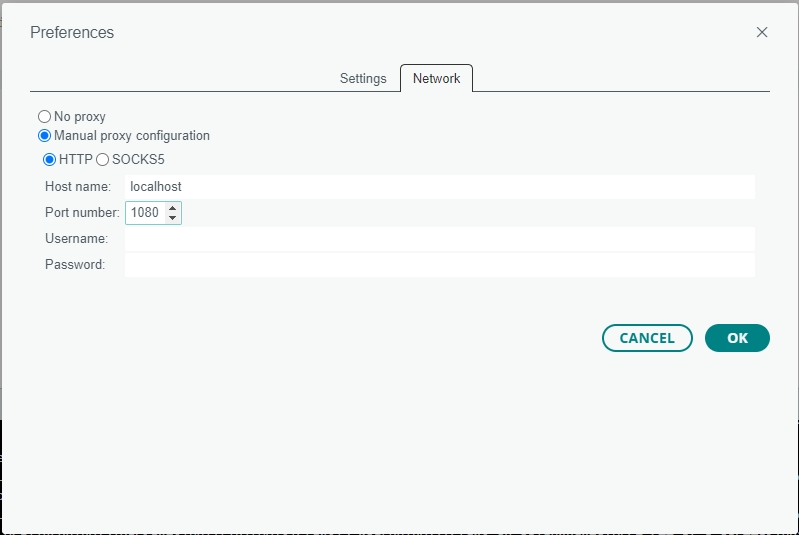在Arduino安装Ch551开发包,添加索引链接后arduino安装失败,错误提示如下:
Some indexes could not be updated.
Get "https://raw.githubusercontent.com/DeqingSun/ch55xduino/ch55xduino/package_ch55xduino_mcs51_index.json":
dial tcp: lookup raw.githubusercontent.com: getaddrinfow:
The requested name is valid, but no data of the requested type was found.:
https://raw.githubusercontent.com/DeqingSun/ch55xduino/ch55xduino/package_ch55xduino_mcs51_index.json
CH551是国产芯片,是低成本的单片机芯片,GitHub上有人放出了Arduino集成包,但按照Github上的提示及索引链接始终无法安装成功,但把包索引的地址放浏览器里是可以打开的。
GitHub仓库地址:GitHub - DeqingSun/ch55xduino: An Arduino-like programming API for the CH55X
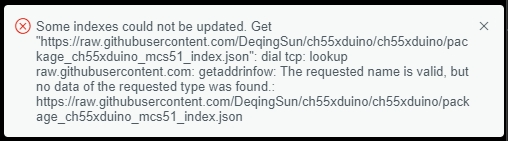
经过多番尝试后,想到有可能是Arduino需要走代理服务器才能顺利访问目标地址下载相关的资源。于是尝试设置了代理服务器,然后重新添加索引链接,问题迎刃而解。
具体解决方法如下:
点击Arduino IDE左上角菜单:File ->Preferences,然后在弹出的界面切换到Network,这里默认的选项是No proxy,改为Manual proxy configuration,就是手工输入代理配置的意思,然后输入你电脑上代理服务器的地址跟端口即可。如果代理是运行在本机上的话Host name就应该是127.0.0.1或者localhost,两个随便一个都行,Port number端口号一般可以在代理软件上找得到,代理类型一般选择HTTP即可。如果是远程代理Host name就应该输入远程服务器的IP地址。